How to upload and share important documents with Trusted Parties?
In this digital era, it’s important to not only organize our sensitive documents and information but also ensure they are kept in a safe and secure place.

We live in a world where protecting our passwords has become more important than protecting our credit cards, and losing our phone is worse than losing our wallets.
How then do you protect yourself? You could write your passwords down or send yourself an email with a list important details, but what happens if your email gets hacked, you lose your passwords or forget where you kept it? How long would it take to get back into those accounts?
Now assuming you do avoid losing or forgetting anything, what if something happened to you, does your family have access? What about your Executor or Power of Attorney?
Introducing Record Sharing and Linking
To ensure your loved ones have access to all the information they need, we have added some new features to our platform. From bulk upload to record linking, these new features allow you to upload and share your records with just a click of a button.
What are the new features included in Release 5?
Bulk Upload: Our Bulk Upload feature allows you to simultaneously upload multiple files, documents, or images at the same time. You no longer have to upload each document one by one. For every file that you upload, an individual record will be created, along with the file attachment allowing you to add any additional information that might be needed. Click here to learn more on how to use the Bulk Upload feature.
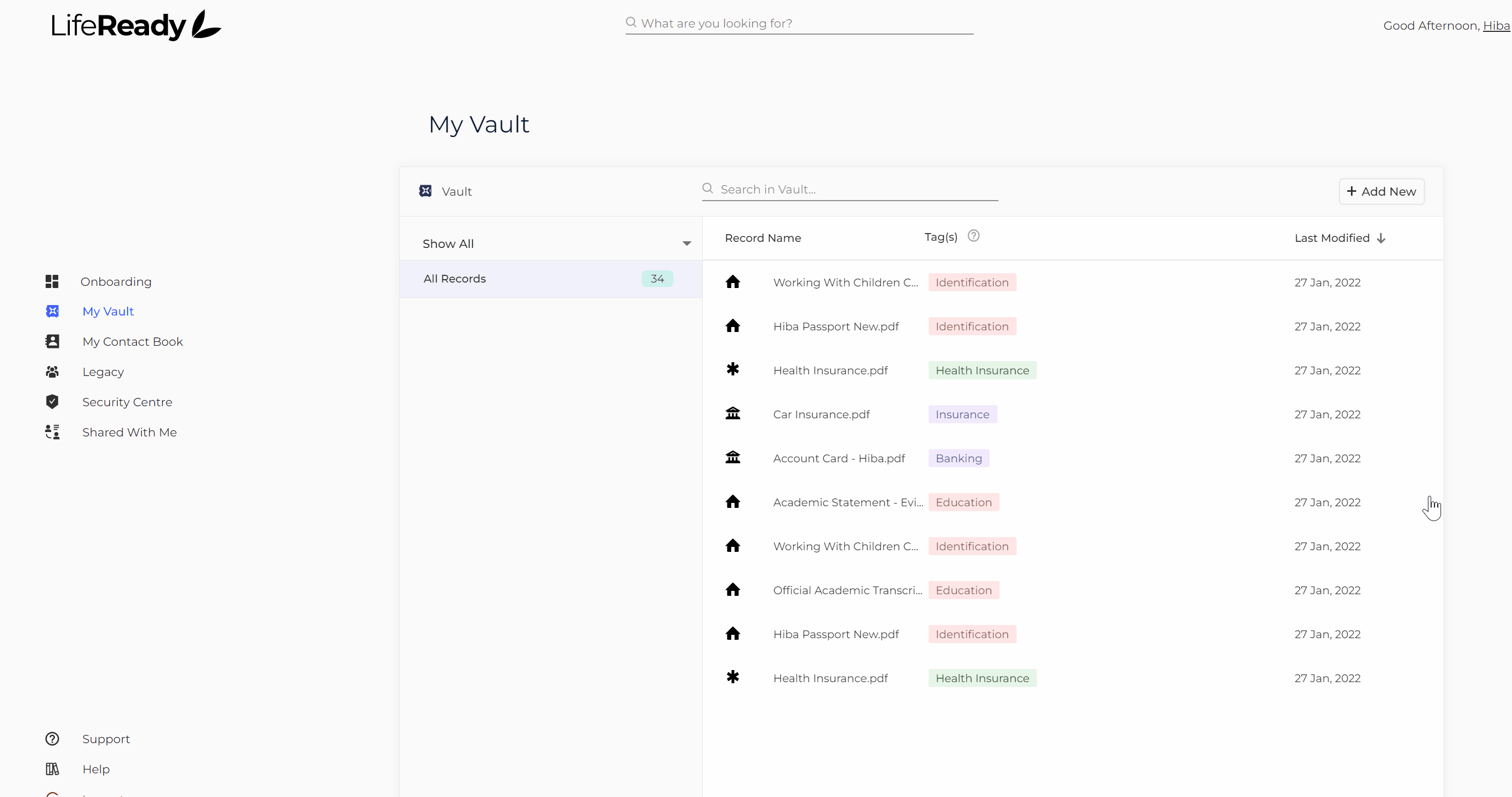
Record Sharing: You can also now securely share records and information from your Vault with your Trusted Parties. You have the option to either individually share records or share the entire Tag, meaning that all records underneath that Tag are shared.
But don’t worry, this does not compromise your security in any way. You have complete control over who receives access to your information, and you can change their level of permission at any time. When you add a Trusted Party for the first time nothing is shared by default so you can ensure they only get access to the things you select.
Your Trusted Parties can either have Edit permission to make changes to records for you or View permission allowing them to see but not change the contents. Any records you have marked as Confidential will never be shared with anyone.
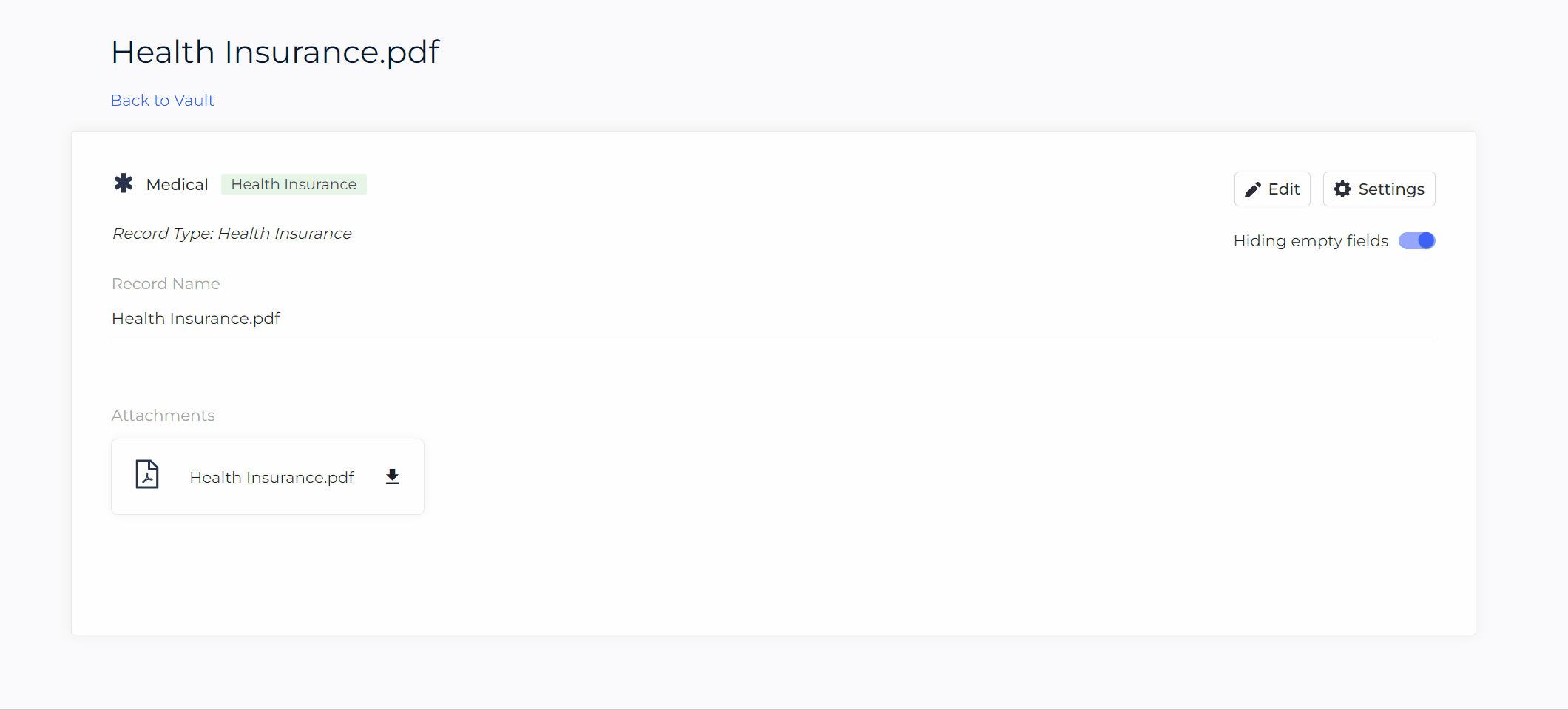
Record Linking: Not only can you easily share records, but now you can link them together to combine related records. Whether it is combining all your digital subscriptions or adding your insurance details with your vehicle documents, keep related records in one place so you never have to worry about finding them.
Is there anything else?
Yes, we have also added another exciting feature.
Under The Hood: To give you more transparency about what's happening to your data in the background, the Under the Hood feature will give you some insight. When you interact with your Vault or Contact Book, you'll be able to see the process of the platform encrypting and decrypting your data as it happens. Check out this feature in the account menu on the top right of your Vault.
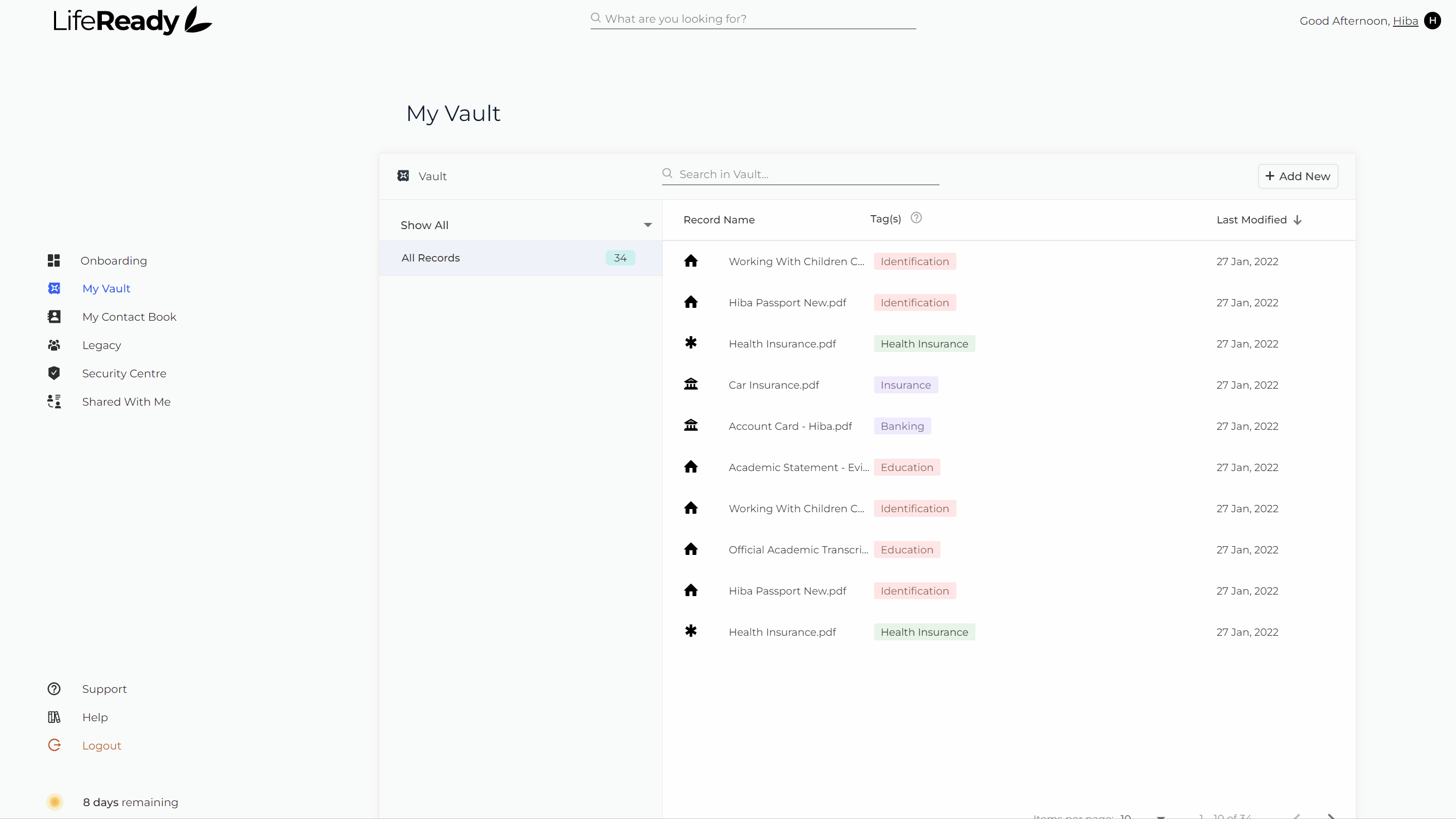
How does this all tie with end-of-life planning?
Well, it can be daunting to organise your life with several documents and details scattered across different areas. Planning your end-of-life administration can feel complicated which is is why we have incorporated these new features to take the stress of planning away from you and simplify the process of life management at every step. Starting with our checklist of critical documents to our record templates and sharing feature, your journey to being life-ready has just been simplified.
To stay up to date on the latest product news, make sure you subscribe to LifeBlog.
If you would like to learn more about how LifeReady can help you organise, store and share your important life information, or to try out our platform contact us here: lifeready.io
