Easily upload documents and digital account details using our new features
As we move from the physical world to the virtual realm, it’s important to ensure our sensitive information and documents are kept in a safe and secure place to protect against physical and cyberattacks.

We live in an era where everything is saved on our phones and laptops and losing them would be like losing our house keys, we would be unable to access our sensitive documents and information.
But with numerous digital accounts, subscriptions, and documents that all require a complex security system to access them, remembering every single detail becomes extremely difficult.
Moreover, ensuring our sensitive information is easily accessible and kept secure can be tricky, especially with the rise in hacks, breaches, and phishing scams across the globe.
To minimize the stress of uploading important documents and ensure complete safety of your personal data, our dedicated developers have come up with some exciting new features with the launch of our new Release.
Introducing Mobile Upload
LifeReady is now accessible on your mobile via the web app. Easily upload or take images directly from your mobile phone and add it to your Vault. You can even combine multiple images together into a single file for documents with multiple pages. Whether you want to add them to an existing record or create a new one, you can upload documents in just a few minutes.
Other features include:
Password and Contact Import: Another important feature added to the platform is the option to import passwords and digital account details.
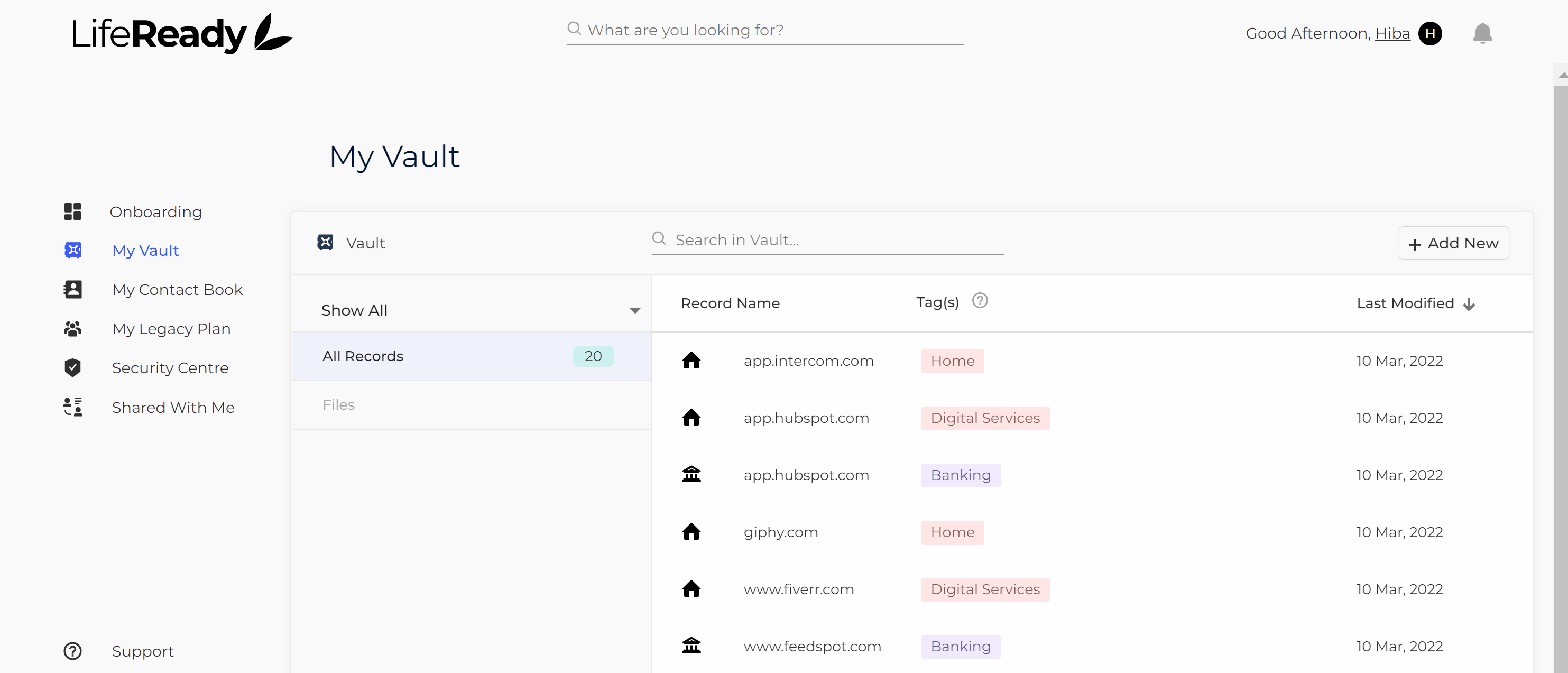
Instead of worrying about remembering your password for every account, now you can directly upload all your passwords into your vault through a spreadsheet. Whether you want to remember your bank details or social media passwords, keep it all together and updated in a safe and secure way.
To import, simply click on ‘Add New’ and select the option to ‘Import Digital Accounts’. You will then have the option to either manually add your account details or upload a file of your passwords altogether. If you’re using your own spreadsheet, download our template to see how to upload an excel file and save it to your Vault.
Along with passwords, you can import all your contacts into the platform. Go to your Contact Book and click on Add New to Import Contacts. And just like the password upload, bulk upload your contacts together by exporting them from your current system or using our template.
Record Reminders: Create reminders for important records to ensure your documents and information are always up to date.
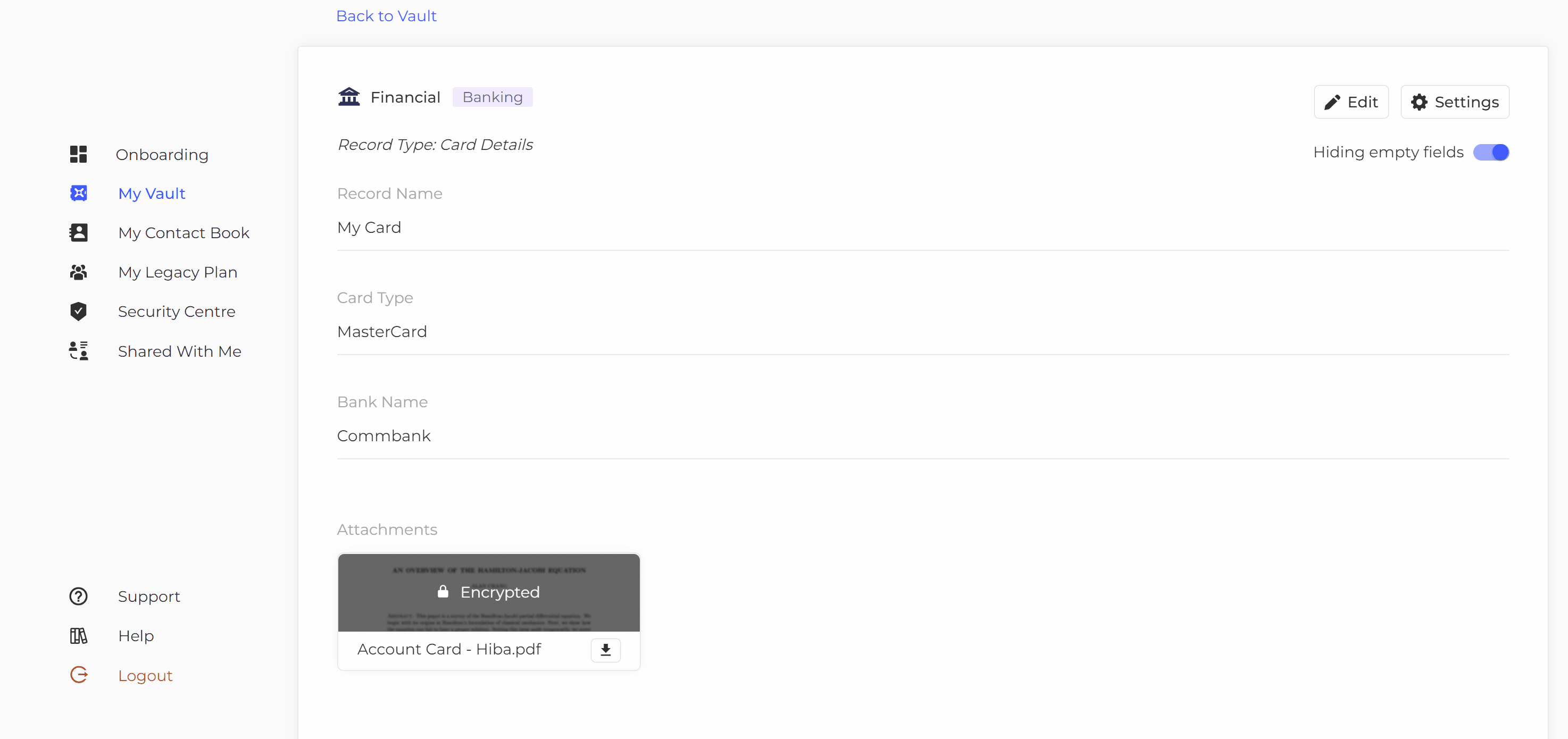
In case you want to renew your card details or remind yourself to update your lease agreement, simply create reminders for any of your records by setting the date and time of the reminder. All you need to do is access the settings panel of a record and click on Reminders to set the date and time you wish, and you will receive a notification in the platform as well as your email when your reminder will be due.
Sign up for our 30-day free trial today and explore the platform to see just how safe and secure your important information is. And don’t worry, you don’t need to input your credit card details, you can easily sign up with just your email.
To stay up to date on the latest product news, make sure you subscribe to LifeBlog.
If you would like to learn more about how LifeReady can help you organize, store and share your important life information, or try out our platform contact us here: lifeready.io
